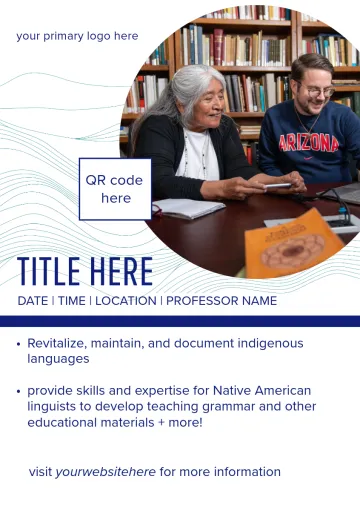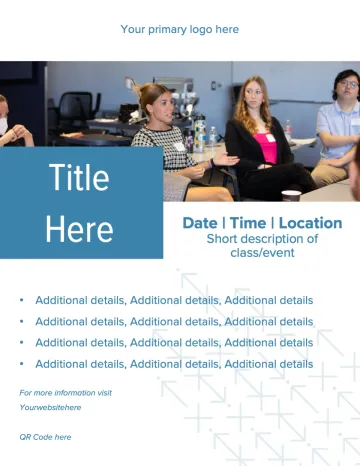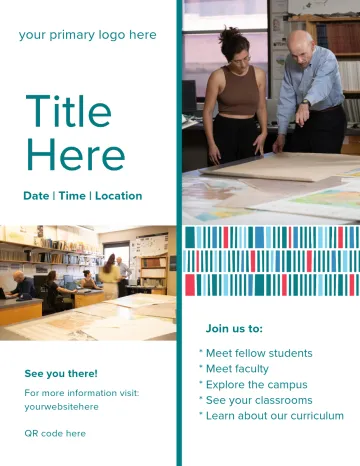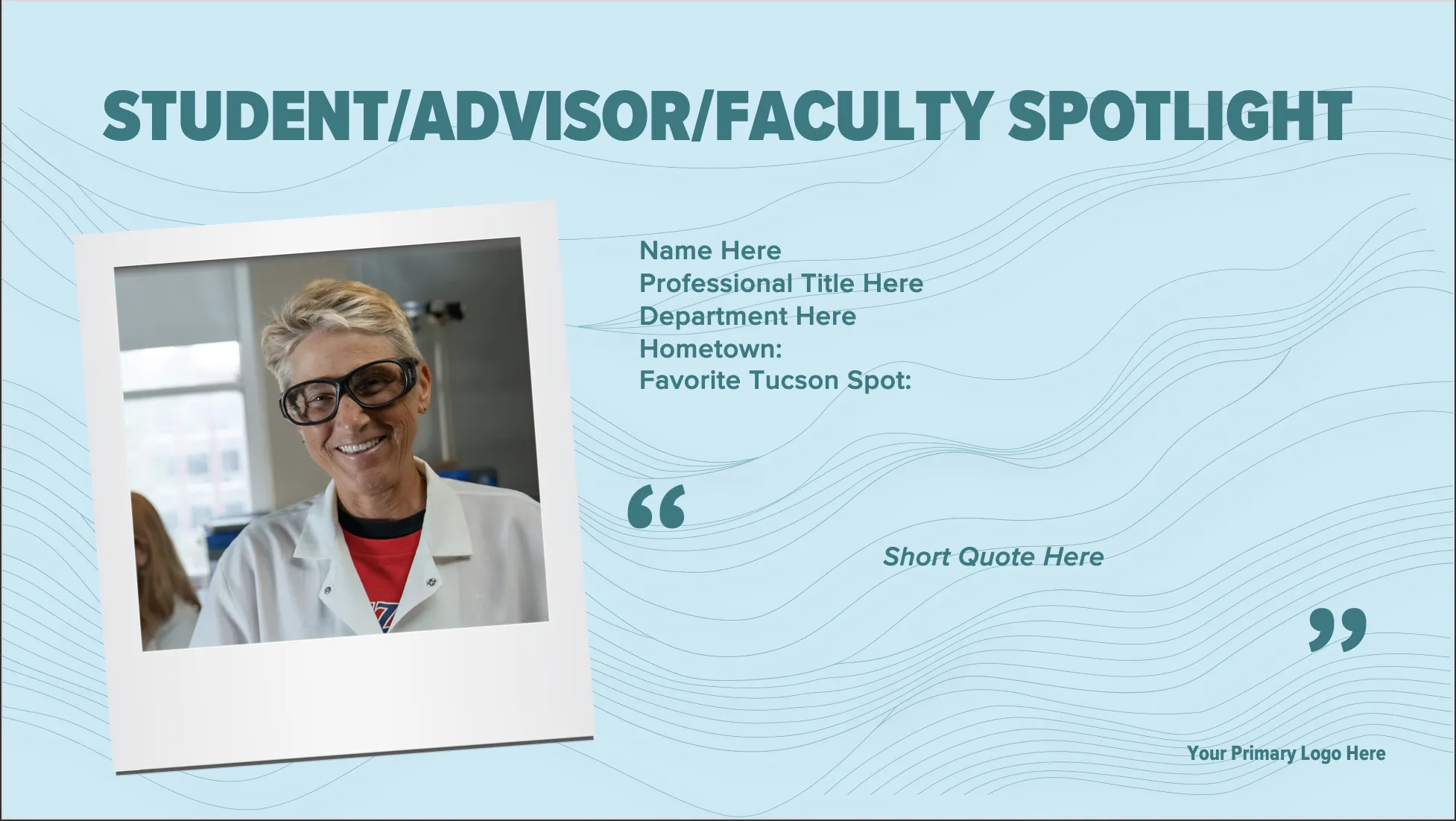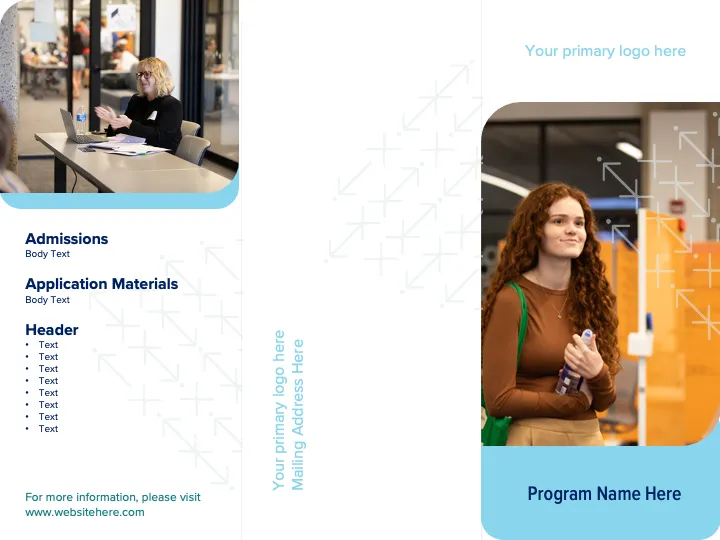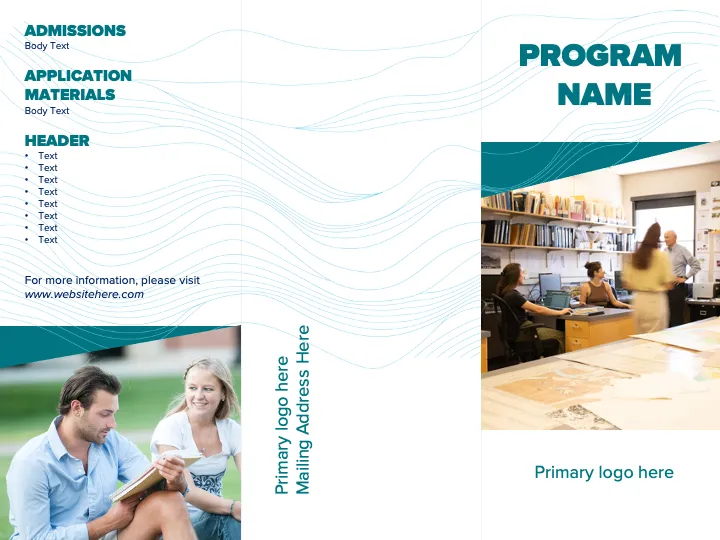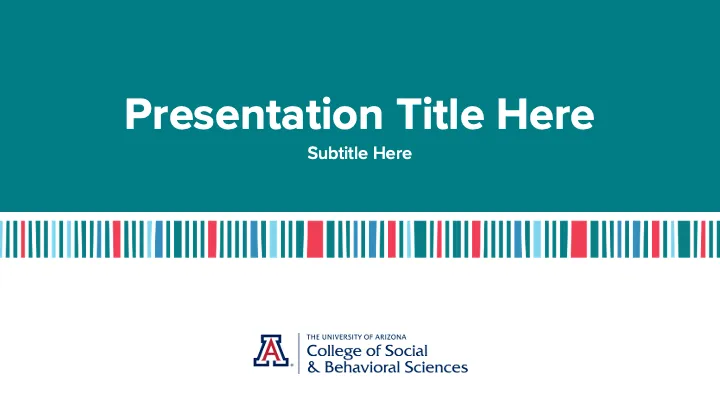Download your department's logo or find a design template for your next flyer. Use your NetID to download the assets from Box.
To access the U of A brand guide and design templates on Adobe Express, please email Mackenzie Meitner at mmeitner@arizona.edu to request access.
Additional resources can be found at the University of Arizona Marketing & Brand Resources website.
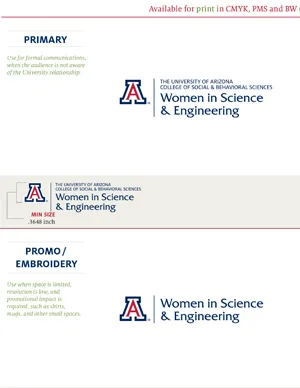
- NetID required to access logos
- Navigate to the Box folder for your unit and then download the appropriate type of logo (print, digital).
- See the university branding guidelines for details on using the different file types and their logo usage about minimum sizes and best practices.
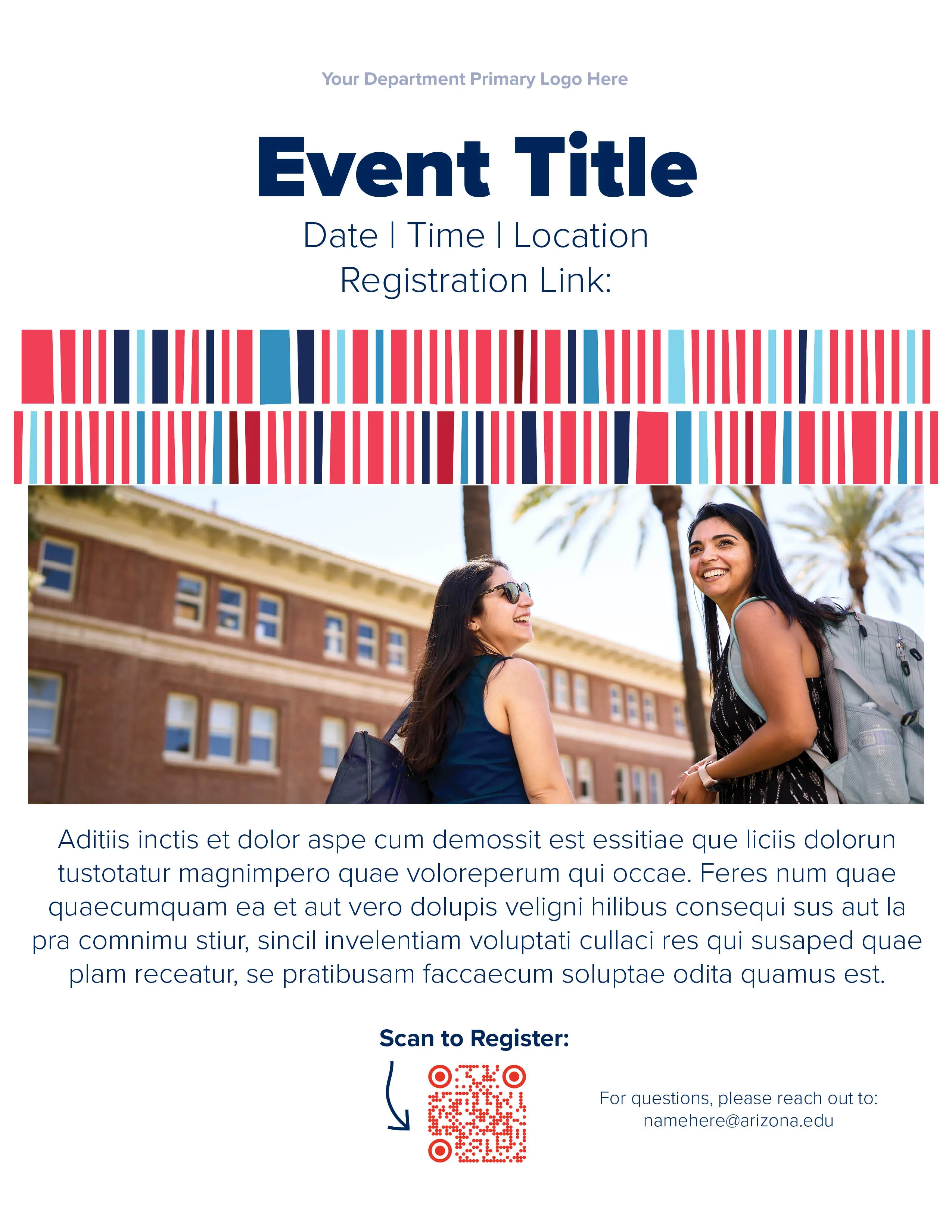
To use this template:
- Download all the files from Box to your computer.
- Use InDesign to open the .indd file
- Edit the text to fit your event
- Swap out any images or logos as needed
- Use one of the Adobe Presets (under File menu) to save a PDF file for printing
See the university brand guidelines for typography.